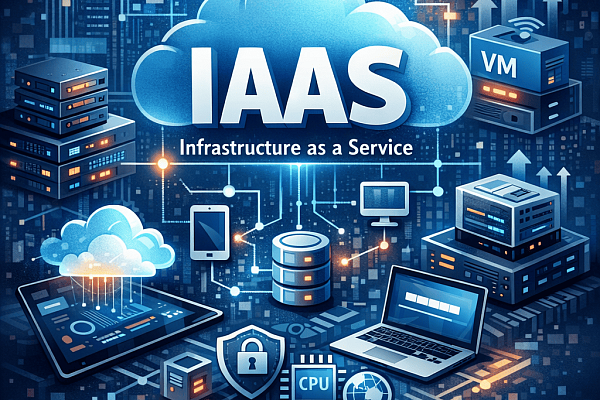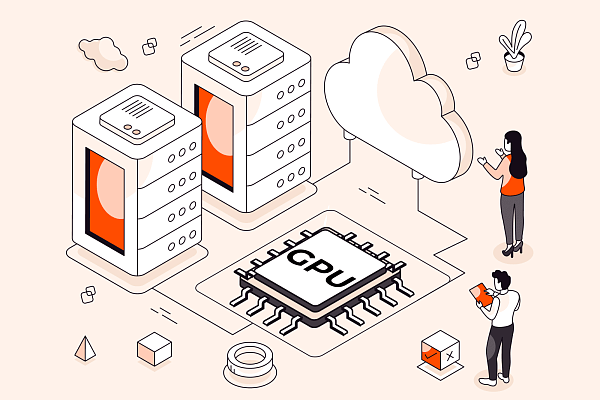A virtual GPU (vGPU) server is a cloud-based resource that partitions physical GPU hardware into virtual instances. These servers enable businesses to access GPU acceleration without investing in on-premises infrastructure. By virtualizing GPU power, organizations can scale compute resources on demand, reduce costs, and accelerate workflows across industries. In the article, we analyze how vGPU servers are being used in key industries.
What is a GPU
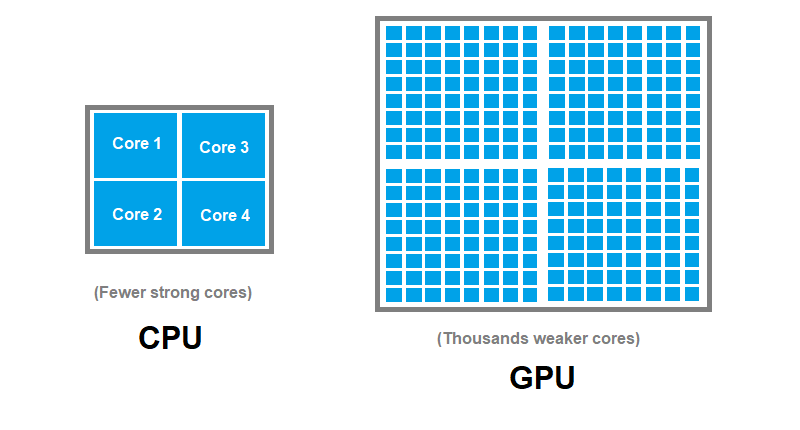
A graphics processing unit (GPU) is a specialized processor designed for parallel computation. Unlike CPUs, which excel at sequential tasks, GPUs use thousands of cores to perform multiple operations simultaneously. This architecture makes them ideal for graphics rendering, deep learning, simulation and data intensive workloads. NVIDIA popularized the term in 1999 with the GeForce 256, but GPUs have moved beyond gaming to power everything from AI to climate modelling.
GPU vs. graphics card: clarifying the difference
- GPU: The chip responsible for performing calculations. It is the engine inside a graphics card.
- Graphics card: A hardware component that includes the GPU, VRAM (video memory), cooling, and display connections.
In cloud environments, vGPUs decouple the processing power of the GPU from the physical hardware, allowing multiple users to share a single GPU across virtual machines (VMs).
Industries using virtual GPU servers
1. Media & Entertainment
Use Case: Rendering, animation, real-time video editing. Teams use tools like Blender, Maya, or Adobe Premiere Pro for 3D modeling and video post-production. vGPUs accelerate rendering, reducing project timelines from days to hours.
A remote editing team streams 4K footage from a vGPU server. Editors apply color grading and effects in real time via Parsec or NVIDIA RTX Virtual Workstation (vWS). No high-end local hardware required.
Marketing teams preview high-resolution ad renders instantly. Designers collaborate on 3D product demos without latency.
2. Architecture, Engineering, & Construction (AEC)
Use Case: CAD, BIM (Building Information Modelling), real-time visualization. Software such as AutoCAD Revit and Unity require GPU acceleration for photorealistic 3D walkthroughs. vGPUs enable cloud-based collaboration on complex models.
An architectural firm uses Autodesk BIM 360 on Azure NVv4 instances. Engineers simulate structural loads in real time, while stakeholders review designs through web-based viewers.
Project managers track revisions without downloading large files. Sales teams present interactive 3D designs to clients.
3. Healthcare & Biotechnology
Use Case: Medical imaging (MRI/CT analysis), genomic sequencing. Tools like NVIDIA Clara and Folding@home leverage GPUs for pixel-level image analysis and protein-folding simulations.
Radiologists access AI-powered tools to detect tumors in scans. Researchers process genomic data 10x faster using CUDA-accelerated algorithms.
Administrative staff securely stream annotated images to specialists. Lab managers optimize compute budgets by scaling vGPUs during peak research phases.
4. Financial Services
Use Case: Risk modeling, algorithmic trading, fraud detection. ML-driven predictive analytics require parallel processing. vGPUs reduce portfolio optimization computation time from hours to minutes.
A hedge fund uses TensorFlow to train trading models. Risk analysts back-test strategies using GPU-accelerated Python libraries.
Compliance teams review transactions in real-time. Data analysts visualise market trends with GPU-powered dashboards (e.g. Tableau).
5. Artificial Intelligence & Machine Learning
Use Case: Training neural networks, NLP (Natural Language Processing), computer vision. Frameworks like PyTorch and TensorFlow rely on GPUs for matrix multiplications. vGPUs allow distributed training across clusters.
A SaaS company fine-tunes ChatGPT-like models on Kubernetes pods with NVIDIA A100 vGPUs. Data scientists iterate 3x faster than with CPUs.
Customer support uses GPU-accelerated chatbots to resolve queries. Product teams A/B test AI features without overloading local workstations.
Why virtual GPUs matter for office teams
- Cost Efficiency: Pay-per-use models eliminate upfront CapEx. Scale vGPUs during peak periods (e.g., quarterly reports, product launches).
- Collaboration: Centralized data and GPU resources prevent version conflicts. Teams in NY, Berlin, and Moscow edit the same 3D model in real time.
- Security: Sensitive data stays in the cloud. No need to transfer files via email or USB drives.
- Disaster Recovery: If a local workstation fails, employees resume work instantly from another device.