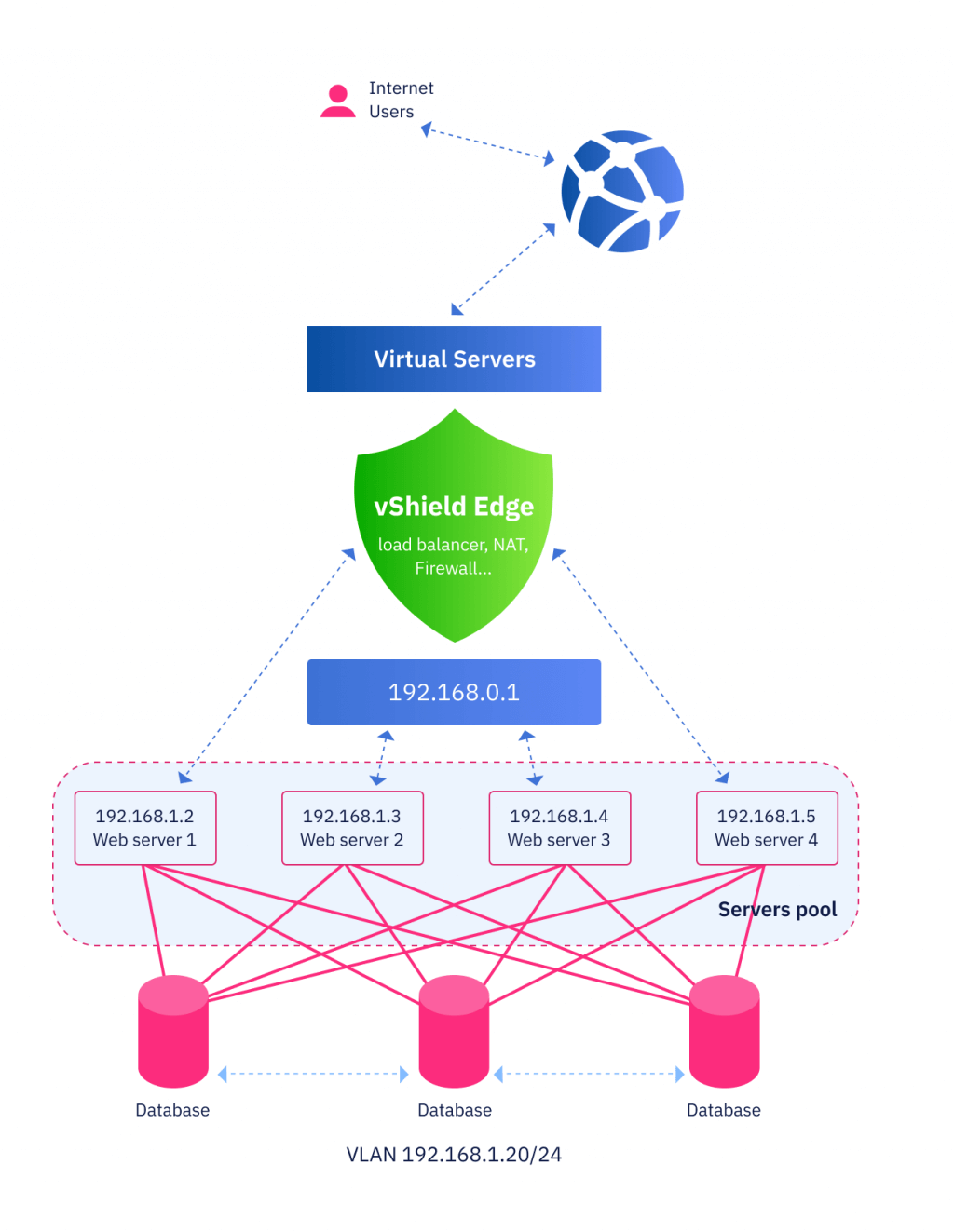Frequently asked questions (FAQ)
1. What is a load balancer for?
The load balancer is used to distribute applications' traffic in the servers group so that the new task arrives at the certain server according to the type of balancing.
2. What types of balancing are available?
There are 4 types of balancing:
- IP Hash: all requests from the certain IP-address will be forwarded to the predetermined server from the pool.
- Round Robin: all requests are distributed among the servers in turn depending on the specified weight.
- URI: all requests to the same address will be forwarded to 1 virtual machine. Applicable only for servers accessible via the protocol http.
- Least Connected: new request will be sent to the least loaded server.
3. What kind of load balancer do you offer?
Cloud4U uses VMware NSX Edge (load balancer) to provide the virtual data-center with routing, Firewall, NAT, DHCP, Site-to-Site VPN, SSL VPN-Plus, Load Balancing, High Availability, syslog. Implemented as a virtual machine connected to the virtual data-center and external networks (the Internet).
4. What are the conditions for providing the load balancer?
The load balancer is available to all Cloud4U users free of charge in the EdgeGateway Compact tariff, and it is important that you have at least 2 virtual machines.
Attention! VMware recommends using the NSX EdgeGateway at Large level and above for load balancing due to the fact that EDGE Compact may not have enough RAM to store connection history under heavy loads. The EdgeGateway form factor can always be changed to a smaller or larger form factor with no configuration loss and minimal downtime (3-5 minutes). I.e. it is possible to take Compact for testing, and when it becomes insufficient - increase it to Large, then you can return it back to Compact or increase to more powerful Quad-Large or X-large.
A comparison of EdgeGateway form factors is available in our
knowledge base.
7. What if I can't configure the balancer?
In this case our engineers can help, the cost is agreed upon after receiving the request.
More answers to your questions you can find in our
knowledge base. If you do not find an answer ask our consultant via online-chat or send an inquiry using
ticket system.