Virtual Desktop Infrastructure (VDI)
Secure, 24-hour access to desktop environment with pre-installed software from anywhere. Ready-made solution based on DaaS (Desktop-as-a-service) model.
Windows virtual desktop
The virtual desktop service provides remote desktop server creation in the cloud with pre-installed software. The virtual desktop is available via the Internet from a tablet, laptop or mobile device.
The virtual desktops for employees are standardized and ready to use. This solution is suitable for companies whose employees work remotely or are often on the move.
Cloud constructor
The cost of virtual desktops
For 30 users, in EUR
Total per user per month, EUR*
12,52
For 300 users, in EUR
Total per user per month, EUR*
11,91
* Price is given excluding VAT.
Remote Desktop Service
- Computing resources (CPU, RAM, disk space, including for backup, IP, Internet channel) enough for comfortable work
- Installation of MS Office, 1C, MS Exchnage software (for extra charge)
- All necessary licenses for Terminal Servers users
- Access to the desktop via secure VPN connection
- Free technical support
- Resources allocation in 2 data centers
- VMware NSX EDGE balancer
- Isolated networks of clients based on VLAN
- Support for iOs, Android, Mac OS
- Self-installation of software
- Free upgrade / maintenance of hardware and software
- Free capacity increase / reduction depending on need
Data Security in the Cloud
Options for implementation
RDS terminal server (PCoverIP)
- Total time required for organization - from 1 hour
- Efficient use of capacities (CPU, RAM) by sharing server resources among several users
- Familiar Windows interface
- Centralized administration and resource management
- Ability to forward USB keys and external devices (bank clients, digital signatures, printers)
- Comfortable work from any devices, including obsolete laptops and PCs
VDI powered by Citrix or VMware
- Guaranteed performance and dedicated resources per user
- Isolated environment for sensitive data
- Ability to use vGPU
- Centralized administration and resource management
- Comfortable work from all devices, including legacy laptops and PCs
- Higher cost of ownership (compared with RDS)
VDI with GPU
- Work with vGPU on RDSH terminal server, where vGPU resources are evenly distributed among user sessions, while the TC is accessed using a standard RDP client
- VDI with NVIDIA® Tesla® P100 and M60 GPUs
- High performance computing (HPC). Machine learning (PyTorch, TensorFlow, Keras, XGBoost, CUDA, OpenCV, Jupyter Notebooks)
- Working with 3D graphics, video, rendering (AutoCAD, Sony Vegas Pro, 3DS Max, Autodesk Maya, Adobe products, etc.)
How it works
To start working with the virtual desktop, you should use the Remote Desktop Connection program, which is a part of any Windows version.
You can connect to a remote desktop with any operating system and device, including mobile ones.
3 steps to start using the virtual desktop:
1. Run "Remote Desktop Connection": Start -> All programs -> Standard/Accessories -> Remote Desktop Connection:
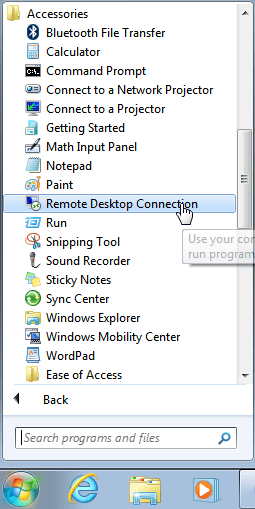
2. Enter ip-address, login and password
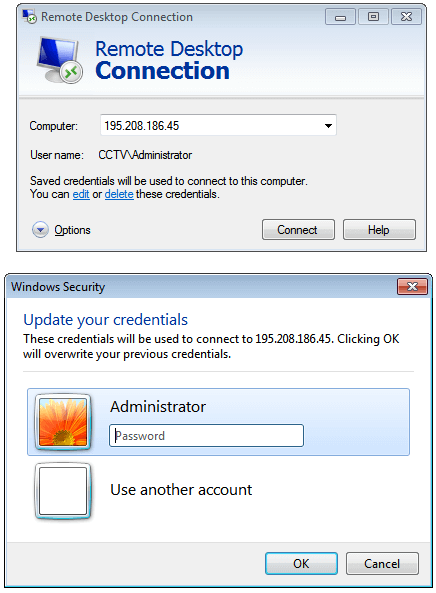
3. Click Connect:

You may install any software as you wish. We recommend that you check the cost Microsoft software, business e-mail.
FAQ
