We are constantly improving our service and are pleased to announce that Cloud4U billing has become even more convenient. Now you don't need to request a report and wait for it to be prepared for you. All information on your resource consumption is available right in vCloud*.
You can filter reports by organization, by virtual datacenter, and by backup. Detailed reports are available by day or month.
If you select the filter by organization, you will see a summary of all machines for the specified period:
- Number of processor cores
- Memory (RAM)
- Hard disk drive (HDD) size
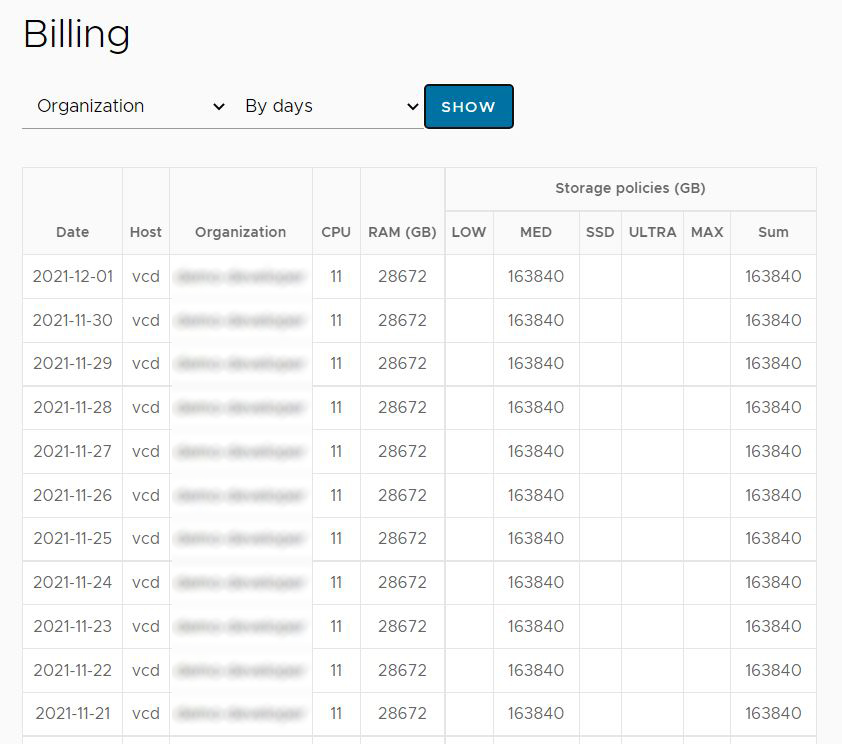
The VDC filter will provide a summary of all machines for the period, sorted by virtual datacenters:
- Data Centers. It allows you to find out which virtual machines are located in which virtual data center
- Number of virtual machines in the data center
- Number of processor cores (CPU)
- Hard disk drive (HDD) size
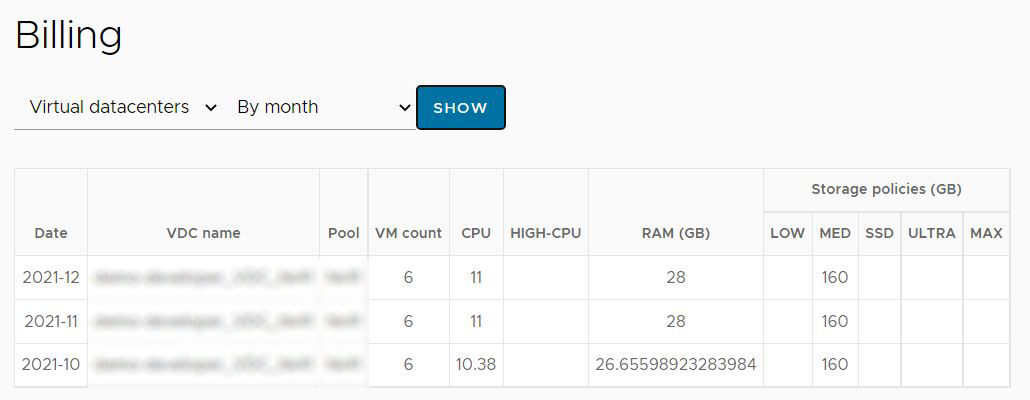
The backup filter shows how much space is currently occupied and how many machines have backups.
.
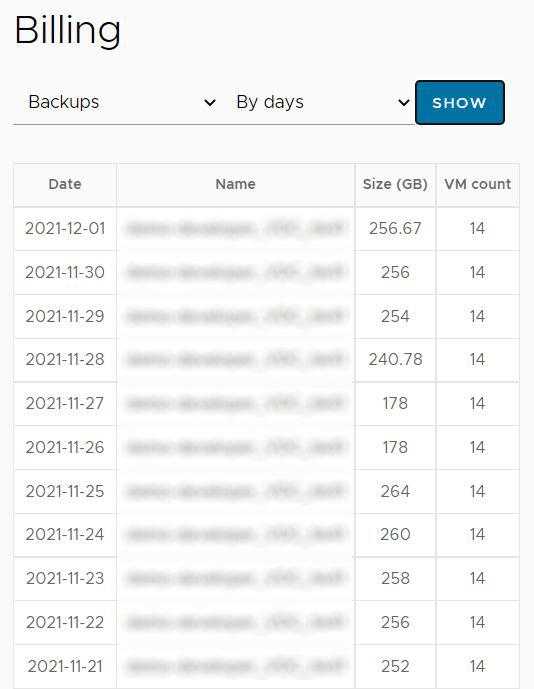
*Information is available for the last 3 months.



