Moving employees to remote work requires the creation of numerous virtual desktops. And they should have good dynamic hardware resources and be based on a reliable software platform. Virtualization systems from VMWare, such as vSphere, ESXi, and vCenter Server, are considered the most popular and in demand. In this article, we will take a closer look at one of them – VMWare ESXi.
What is VMware ESXi
VMware ESXi is a bare-metal hypervisor, which is currently the most popular and functional server virtualization software. Its popularity and mass usage in the corporate sector allowed the developers to fix the bugs that other competing hypervisors have. Choosing even the free version, you get a top-quality product that will work more stable than others do. In addition, you can always find comprehensive official information, documentation with installation descriptions, methods of migration from physical servers to virtual servers, project options, and other useful material.
The main functionality that the ESXi hypervisor implements is the creation of virtual machines on a physical server. All major versions used in the enterprise sector are supported as guest operating systems.
What makes ESXi different is that it is built practically from scratch, and the size of the distribution is 348 Mb, most of which are drivers for numerous operating systems (VMware tools). There is nothing unnecessary in the hypervisor itself, everything is aimed solely at the tasks of server virtualization. Thus, the chance of failure is greatly reduced. The simplicity of managing allows even not very experienced administrators to understand and start using virtualization in their company.
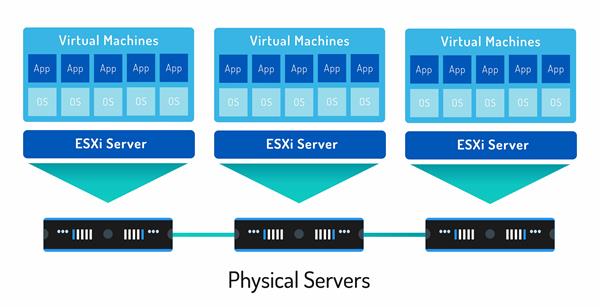
VMware ESXi – Key Features
Since ESXi runs independently of the operating system, it greatly improves security and simplifies management; provides efficient separation of hardware resources and a more efficient way of utilizing them. ESXi architecture significantly speeds up the deployment and configuration process.
Two or more hypervisors can be grouped into a cluster. It is possible to add or remove ESXi machines from a cluster and share processing and memory resources between hosts and clusters in a hierarchy of pools.
VMware ESXi works with standard monitoring protocols and is easily managed using vSphere Client. Acquired as part of the VMware vSphere suite, it supports the VMware vCenter server and VMware vSphere API for integration with third-party software solutions.
Advantages of VMWare ESXi
Application size. ESXi is one of the smallest hypervisors, minimally using RAM (ESXi 6.7 is only about 130 MB, and the size of the ESXi 6.7 ISO image is 325 MB).
Ease of use. vSphere Client is available in HTML5, which greatly enhances the end-user experience. The vSphere CLI command line interface is also available, which allows you to run basic administration commands from any computer accessing the system over the network.
Flexible configuration. VMware provides a tool to determine the recommended configuration limits for specific software, while still providing options to host applications of virtually any size.
Enhanced security due to small 32MB size and virtualization-oriented architecture. VMware offers a wide range of tools and features to protect ESXi hosts against unauthorized access and misuse. Encryption of virtual machines, including their files, virtual disk files, and memory dump files, is available. The flexible, role-based access control mechanism enables access policies to be defined for all users in the virtual infrastructure. Finally, auditing logs, which cover network traffic, firewall activity, and operating system changes, provide even more effective monitoring.
Conclusion
To summarize, VMWare software is one of the most in-demand and widely used virtualization tools today and the vendor's hypervisor is a leader among similar specialized solutions. ESXi hypervisor has many useful features to ensure a seamless, high-performance virtualization environment. Still, be sure to check the latest versions of VMware ESXi, hardware compatibility lists, and other requirements to make sure you choose the option that best meets your business needs.




