Backup is the process of creating a copy of important data and storing it in a secure location. It is an essential practice that ensures the safety and availability of valuable data in case of accidental deletion, hardware failure, or cyber-attacks. The easiest way to make a backup, which everyone has used at least once, is to send a file to yourself by email or social media. This keeps a copy of the file on the provider’s servers, and even if the hard drive containing the original file is lost or damaged, you can download it again.
In this article, we will discuss the most important issues regarding backup.
The Importance of Backup
Backup and replication service is important for avoiding irretrievable data loss, e.g. if you forget to save a file, your hard drive crashes, a virus infects your system, or someone accidentally deletes your data, and so on.
Data loss can be catastrophic for businesses. It often results in financial loss, legal issues, and reputation damage. Therefore, backup is crucial to ensure data is not lost forever. With backup, you can restore data quickly and efficiently, minimizing downtime and ensuring business continuity.
Backups in business are usually used to back up sites and services. Before an important change is made, developers create a backup. If a change causes an error, the backup can be used to restore the system to its pre-modification state.
How Often to Make Backups
In general, there is a rule on this matter: the cost of backup should not exceed the possible damage from data loss.The frequency of backups depends on the volume and importance of data. For instance, organizations dealing with large volumes of data should make daily or even hourly backups.
Databases store financial and accounting records over the entire history of the company. Losing this information can lead to chaos and fines from regulators, so it is recommended to back up documents every day.
Another example – all employees work with data on the company's servers. If a server fails, the work will stop. The solution is to back up data every day.
Where to Store Backups
The storage location is as important as the frequency of backups. It should be secure and accessible in case of a disaster. Some common backup storage options include:
-
External hard drives: These are portable devices that can be connected to a computer or server to store backups.
-
Cloud storage is an online storage that allows you to store data remotely, on a third-party server.
-
Network-attached storage (NAS) is a dedicated storage device that can be connected to a network and used to store backups.
How to Make Backups
The process of making backups can vary depending on the type of data and storage options. However, here are some general steps:
-
Identify the data that needs to be backed up.
-
Choose a backup method and storage location.
-
Set up the backup process.
-
Test the backup to ensure it is working correctly.
-
Monitor the backup process regularly to ensure it is running smoothly.
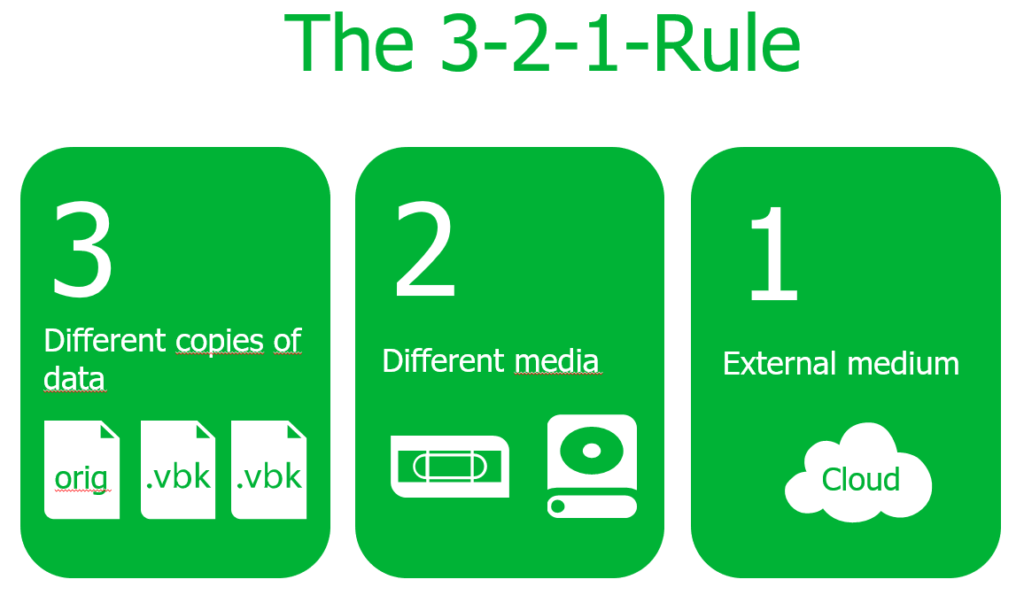
Typical Mistakes Regarding Backups
Despite the importance of backups, many people make mistakes that compromise its effectiveness. Here are some common mistakes to avoid:
1. Not backing up regularly: infrequent backups increase the risk of data loss in case of a disaster.
2. Not verifying backups: backup is only useful if it works correctly. Therefore, it is essential to test backups regularly to ensure they can be restored.
3. Not securing backups: backups should be stored in a secure location to prevent unauthorized access.
4. Not having multiple backups: relying on a single copy is risky since it can also fail. Therefore, it is recommended to have multiple backups stored in different locations.
5. Not updating backups: data changes over time and failure to update backups can result in outdated and useless data.
In conclusion, backup is an essential practice that ensures the safety and availability of valuable data. It is crucial to make backups regularly, store them securely, and test regularly to ensure they can be restored. By avoiding common mistakes, you can ensure that your data is safe and accessible in case of a disaster.
Cloud4U offers cloud backup based on Veeam solution. Our experts can help you design a backup plan with the necessary RTOs and RPOs for your infrastructure. All data will be stored on a secure remote platform with no third-party access.



