Enterprise data centers typically include several servers aimed at different tasks. However, in most cases, they are not used at their full capacity. This results in the misuse of expensive resources, hardware, power, maintenance, and cooling. With the advent of virtualization, this is no longer a problem.
Virtualization has become an essential part of enterprise IT infrastructure. The technology revolutionized the way hardware could be used. It helps to fully utilize existing resources, thereby minimizing overall business costs. Organizations use virtualization software to create virtual machines, networks, desktops, and servers.
What is a virtualization technology
Virtualization refers to the provision of a set of computing resources or their logical combination, abstracted from the hardware while providing logical isolation of computing processes running on the same physical resource. In simple words, it is a technology of software representation of IT products' virtual version. This includes operating systems, hardware platforms (computers and servers), storage arrays (file storage), and computer network resources.
When it comes to virtualization, you need to understand a few basic concepts.
Virtualization is realized with the help of software – a hypervisor. It manages the physical resources of a computing machine and distributes those resources among several different operating systems, allowing them to run simultaneously.
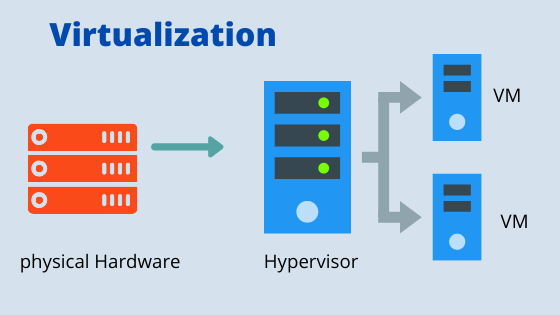
In other words, the hypervisor creates multiple copies, clones of its hardware resources, out of a single physical computer. A guest operating system can be installed on each virtual machine, not tied to the host hardware.
A hypervisor allows virtualizing desktops, applications, storage systems, and networks. It can be either installed directly on the hardware or operate as a layer installed in the operating system between the hardware and the virtual machine.
A virtualization host is a physical server with a hypervisor running on it.
A host system is the physical machine OS that has the installed hypervisor.
A guest operating system is an OS running inside the virtual machine.
A virtual machine is a virtual copy of real hardware, an application that functions as a physical computer or server.
Why Use Virtualization?
Efficient use of computing resources
The computing power of servers for many tasks and roles is excessive and usually underutilized. Typically, this is solved by adding additional server roles, but this approach makes administration much more difficult and increases the chance of server failures. Virtualization allows you to use free computing resources safely, by assigning each critical role to its own server.
Savings on physical resources
Using one physical server instead of several helps to save money on power consumption, server room space, and related infrastructure costs. This is especially important for small companies, which can significantly reduce rental costs due to the reduced number of the equipment. Since virtualization combines the functions of several physical devices in a single powerful piece of equipment, you can use obsolete hardware as terminal computers. As the number of equipment units decreases, the need for power and cooling is also reduced.
Simplified administration
The IT staff involved in the maintenance of the virtual system will need to acquire new skills, but in general, the number of tasks they have to perform will be less. For example, to reboot a virtual server, all they have to do is click Reset in the console. Thanks to the automation tools, it is much easier to restore the IT infrastructure after a serious failure: the system itself will take snapshots and back up important data at predetermined intervals.
High fault tolerance
You can combine physical servers with running guest machines into fault-tolerant clusters. If one physical device fails, virtual systems will almost instantly move to another, working one. If a normal server fails, its repair and restoration of running processes take from several hours to several days. This can result in financial and reputational losses for the business.
Types of Virtualization
There are several different kinds of virtualization. Cloud computing is not different from virtualization, but it uses this technology to make it work. Let’s go through some types of virtualization:
Server virtualization is a software architecture that is responsible for making multiple operating systems run on a single physical server. Each server software is self-sufficient and separate from any physical devices. The same software perceives the available resources as resources of one physical server, although it receives a small pool of resources. Virtual servers work as an imitation of physical computing hardware. It emulates processors, disk drives, RAM.
Operating system virtualization. A tool for simultaneous use of different software environments on the same computer (e.g., Windows and Linux), using the core of the operating system and the possibility of transferring virtual environments to other computers. It helps to reduce hardware costs and increase security due to software isolation.
Desktop virtualization is familiar to most users. The most prominent example is Windows Server terminal services. The terminal server provides its computing resources to the clients, and the client application is executed on the server, while the client receives only the "picture". Virtual desktop solutions offer many benefits, such as minimizes requirements for client-side hardware and software, helps to reduce requirements for network bandwidth, and improves security. You can use mobile devices or obsolete computers as terminal clients.
Storage virtualization is a solution that allows consolidating different hardware storage systems for more flexible storage management. Managing and migrating any amount of data between physical media is simplified. Virtualization optimizes disk space utilization, streamlines migration and mirroring, saves on IT scale-up, and enables tiered storage.
Cloud4Y virtual infrastructure is built on VMware virtualization solutions. VMware is the largest developer of virtualization software. Deploying a virtual server is quite an easy task, which is why it has become so common. You can do it yourself or contact the Cloud4Y cloud provider. We provide test access, which will allow you to evaluate the possibility of transferring workloads to a virtual environment.




