Data backup is very important for businesses. But do you implement the best backup practices to ensure your business can successfully recover in the event of a disaster like ransomware, flood or power outage?
According to IBM, the average cost of data breaches from 2020 to 2022 has seen a 12.7% hike from $3.86 million to $4.35 million. It is estimated that 60% of organizations that experience this misfortune end up bankrupt within a six-month period. You could also be at risk of losing all your data at once. Viruses and malware attacking your equipment can permanently destroy your data.
According to research, 45% of unexpected downtime is caused by hardware failure, while 60% of IT professionals cite their carelessness as the most dominant threat to their data. Another price you may have to pay is the loss of trust and confidence of your customers.
Therefore, without a satisfactory backup mechanism you could lose everything.
The answer to these problems is to implement a solid data protection strategy. With the right backup strategy, you can be confident that your data is protected and recoverable.
Backup Options
The two main backup options are cloud backup and on-site backup. Some companies use a hybrid approach. Considering which option is suitable in a particular case depends on the business and its specific needs.
What is Onsite Backup?
On-site backup involves storing data on physical media such as tapes, external hard drives or virtual servers. This kind of backup organization is faster and cheaper than off-site backup. However, it all depends on how much backup equipment you need and how expensive it is to maintain. In addition, natural disasters or human damage to your servers can also affect backups if they are stored on-site. Therefore, we recommend having off-site copies of your backups where they can be accessed physically or via the cloud.
On-site backups are best used as a hybrid backup and disaster recovery strategy. It is a good solution for freelancers and small companies that do not need to store large amounts of data. Also, it is often the only possible solution for highly regulated industries like healthcare or government.
What is Cloud Backup?
Cloud backup involves sending data to an offsite location for preservation. Typically, the provider of such a service (e.g. a cloud provider) hosts a secondary server and charges the customer for storage capacity or the number of users.
Cloud backups are considered more secure than local copies, as all files are synchronized with the cloud. Additionally, data is protected using encryption and multi-factor authentication. Another advantage is the cloud's scalability – there is no limit to the backup capacity.
With this solution, you may not worry about data lost, because it is automatically sent to a remote site at specified intervals.
Pros and cons of cloud backup
Backup in the cloud is a good option to minimize risks of data loss. All your corporate information is stored on secure remote servers and is automatically updated. You can access your data at any time and from anywhere.
While there are obvious advantages, this backup approach also comes with risks. The main one is that a third party manages your data. To ensure security, choose a reliable service provider. Otherwise, your data could be misused.
How Often Should You Perform a Backup?
All critical data on your server should be backed up regularly. The more frequently you perform backup the less likely you will lose it between recovery points. Certain Industries, such as finance and healthcare, may need to back up information as often as possible to comply with administrative requirements. If your business is constantly creating or modifying large amounts of critical data, you probably need your backups to be more real-time.
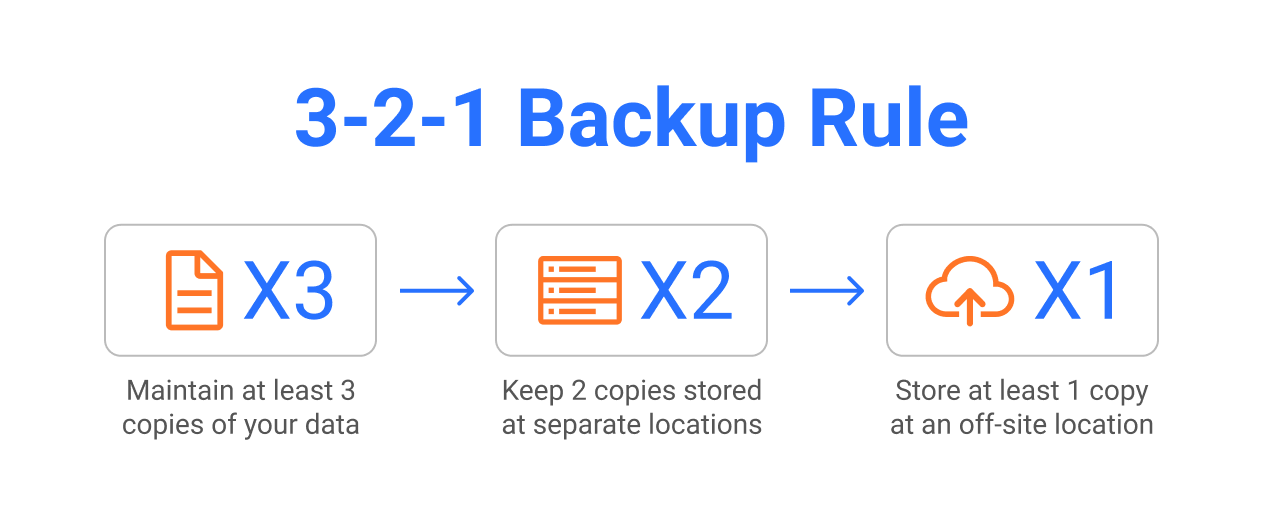
To protect your data, use the 3-2-1 backup rule. This procedure ensures that your data is protected from almost any possible problem.
A 3-2-1 backup strategy means that you have three copies of your information. Two copies are local, i.e. copy 1 is your live data that you access every day, copy 2 is also stored in your office but this is a backup of your live data and it should be on separate storage.
One copy should be stored remotely. This means that if a disaster occurs, business will not stop, and you can recover the data and get back to work instantly. Keep in mind, however, that remote storage should not be used as an alternative to on-site storage.



