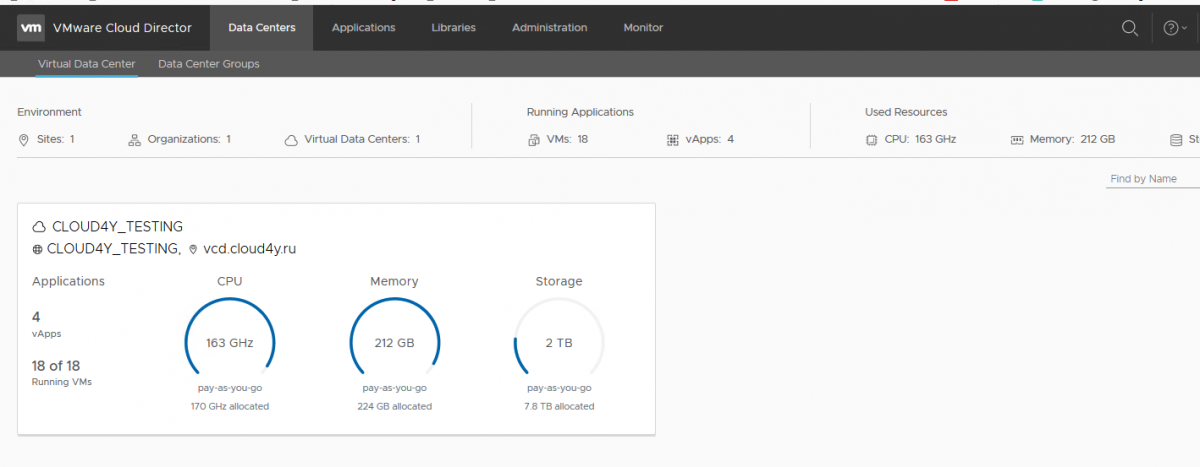
What new features have been introduced in VMware Cloud Director 10.1? Note that the product is now called Cloud Director.
1. The logic of work in the HTML5 user interface has been changed. Starting with VMware Cloud Director 10.1, performing a power-off operation on running vApp will shut down all virtual machines in vApp without canceling the deployment of vApp and the virtual machines in it. The VMs' network cards remain connected to their respective networks and all vApp Edge Gateways remain deployed. VApp and the vApp Virtual Machines remain deployed. The Power Off action for each of the individual virtual machines in vApp remains active and you can use it to shut down the virtual machine.
2. VMware Cloud Director now always validates the certificates of any endpoint infrastructure connected to it. If you do not import your certificates into VMware Cloud Director before the update, VCenter Server and NSX connections may display errors when the connection fails due to SSL validation issues. In this case, you have two options after the update:
-
Run the cell management tool, trust-infra-certs command to automatically connect and retrieve certificates of all endpoints of the infrastructure for vCenter Server and NSX Manager instances to the centralized certificate store.
-
From the administrative portal user interface of the service provider, select each vCenter Server and NSX instance and re-enter the certificate validation credentials.
3. The VMware Cloud Director WebMKS 2.1.1 console provides support for the following:
-
PrintScreen buttons in Google Chrome and Mozilla Firefox for Windows.
-
Win Keys for Windows and MacOS. To simulate a Win press, press Ctrl + Win in Windows or Ctrl + Command in macOS.
-
Automatically detect keyboard layouts in Google Chrome and Mozilla Firefox.
4. App Launchpad. A solution that extends the customization capabilities of the virtual infrastructure. The tool uses the experience of the recently purchased company Bitnami. Using it, a provider can deploy any applications (including custom ones) faster for users to provide a complete IaaS/SaaaS service.
5. Container Service Extension (CSE) 2.6. The solution for using Kubernetes containers. The new version has more tools to deploy applications in containers. The user gets not only console tools, but also visualization of some container infrastructure organization capabilities in the interface.
6. Object Storage Extension (OSE) 1.5. An extension that makes S3 storage usage more accessible. Users are offered an S3-compatible API that allows implementing Cloudian S3 storages, including those on the Dell ECS EX platform.
7. Terraform VMware Cloud Director Provider 2.8. A useful tool for working with virtual data centers. With the help of this plugin, the infrastructure for virtual data centers is deployed from previously scripted scenarios. Some bugs have been fixed and compatibility with the new version of Cloud Director has been resolved.
8. Tenant App 2.4. A useful internal cloud provider tool for monitoring cloud customers' resource consumption and maintenance costs. The tool has received more detailed support for the NSX network stack.
9. NSX-T Migration Tool. The solution for moving from the NSX-V platform. Since vMotion is used to migrate virtual machines, the migration can be done without service downtime. The NSX-T itself has been significantly redesigned to improve security and performance in various network topologies. Also, the deployment process no longer requires multiscreen operation and the user experience with IPSec has been improved.
10. Encryption as a service. A solution that enhances encryption capabilities. You can now use vSphere Encryption. This requires a Fortanix or Dell CloudLink based KMS infrastructure.



