P2V (Physical-to-Virtual) migration involves migrating the OS and applications from a physical server to a virtual machine (VM). This migration is necessary to improve the availability and performance of computing resources, reducing operational costs, and accelerating the deployment of workloads. The result of the migration is a virtual machine that has the same OS, applications, data, and system settings as the original physical machine.
The P2V migration requires special software. Here is what the process looks like:
- P2V tools save the state of the physical machine as a VM snapshot or image instance.
- The VM manager or hypervisor tool allocates the necessary resources to the VM.
- The VM snapshot is reinstalled by the hypervisor on the allocated VM storage space.
How to Migrate From Physical to Virtual Machine Efficiently?
The process requires a competent organizational and technological approach. Firstly, it will reduce the costs of downtime during migration. Secondly, it helps minimize the risk of losing important information, as well as differences in the functionality of existing physical systems and future virtual systems.
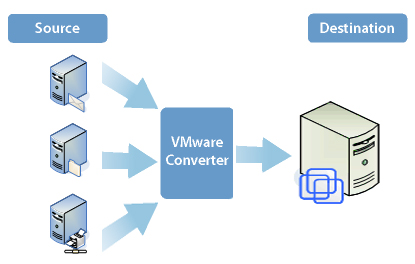
Preparing for the migration process. Check whether your current applications can run in a virtual environment and determine how to migrate them. We do not recommend migration of highly loaded servers, systems with an installed OS that is not officially supported by the virtualization platform vendors, high-performance clusters, and servers using specific hardware not emulated by virtualization tools.
One important thing to consider is software support in a virtual environment. Some vendors may not support their products running in VMs. Also check the maximum virtual machine configurations supported by the platform, as some physical systems may exceed these limits. Finally, remember that legacy operating systems and the services they run may need to be updated before migration.
Make sure you back up your important data before starting the migration.
Why Do You Need P2V Migration?
The main benefit of P2V migration is cost savings. Storing data in the cloud eliminates the need to spend time and money associated with infrastructure maintenance. Also, organizations no longer have to pay for unused resources.
By moving applications to a virtualized environment, you can avoid downtime caused by hardware failures. You can create an infrastructure that looks like a real system, but without the need for additional hardware. Virtualization gives you access to the resources of physical machines, including memory, processor speed, storage capacity, network bandwidth and I/O devices such as disk drives and printers.
Unlike physical hardware, which inevitably becomes obsolete over time, virtual machines are much more durable because they are isolated from the underlying hardware. VMs can be easily migrated to a new host. In addition, virtual machines can run on multiple systems, making migration relatively easy.
Migration Methods
There are three main methods for creating virtual machines.
-
Hot or online migration of services with minimal downtime. Often used for static content.
-
Cold or offline migration where the server is powered down during the migration. This technique is used for dynamic data.
-
Reinstalling services from a physical machine into a virtual machine. Used when the specifics of the application do not allow it to be migrated using either of the first two methods.
While each method has different advantages and disadvantages, large-scale P2V migration projects typically use each of the following three methods.
At the start of any migration project, it is important to define the roles and responsibilities of the participants, define the migration phases and develop rules for the actions of the participants.
P2V Migration Checklist
-
Define the requirements for the target virtual systems. Although in most cases virtual servers perform the same as physical servers, sometimes the resulting virtual machines are unstable.
-
Inventory your system.
-
Create a migration roadmap. Make a list of the IT services to be migrated, the sequence and the volume. If you do not do this, the company risks losing data and stopping its business processes.
-
Define the migration phases. Make sure you plan for downtime. It is better to perform the migration during a period of minimal activity, for example during long holidays.
-
Define the roles and responsibilities of the people involved. Develop rules for their actions.
-
Make a backup. Having a backup of the old server will allow you to restore data at any time.
Do not migrate without testing. The first step is to check that the virtual server is suitable for the tasks of a particular company.




