Understanding File Hosting and Sharing
Cloud file sharing refers to a service that enables users to host various types of documents and content online. This includes the ability to upload text files, presentations, high-resolution images, videos, and large archives. File hosting solutions facilitate easy access to and sharing of your files across different devices and platforms.
While many file-sharing platforms cater primarily to individual users, certain services are specifically designed for businesses. Business-oriented file sync and share solutions often come equipped with advanced features such as collaboration tools, enhanced security protocols, and increased storage capacity.
It is important to distinguish between file hosting and file sharing, as they are related but distinct concepts. File hosting allows users to upload and store files on external servers managed by a service provider. In contrast, file sharing involves providing others with a link that grants access to download a specific document. Some file-sharing services operate without requiring user registration; users can simply upload a document, receive a shareable link, and distribute it without any direct association with their personal files.
Google Drive vs OneDrive vs Dropbox – features comparison
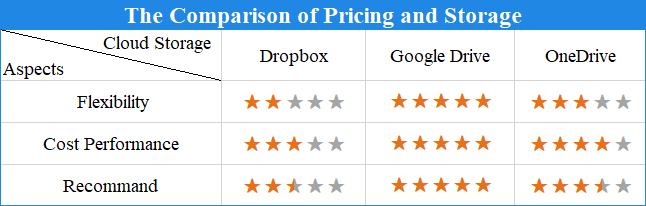
Cloud storage features are one of the most important reasons for choosing one solution over another.
-
Google Drive offers file versioning, advanced search, offline access, various preview and layout options, but its tight integration with other Google tools is perhaps its most popular feature. Integrated access to Docs, Sheets and Slides via an intuitive web app means it is not just a storage solution - it is also a productivity suite.
-
Dropbox stores everything in a dedicated Dropbox folder, whether you are a Windows or MacOS user. There is a Google Docs analogue, Paper, but it lacks the ability to include network drives or external storage.
-
Microsoft OneDrive works in a similar way to other cloud platforms, automatically syncing files once you specify which ones you want to back up. Like the cloud offerings of other major tech players, OneDrive works best as part of a broader digital ecosystem – in this case, Windows. In terms of version control, OneDrive can bring back previous versions of your files from when they were created 30 days ago.
Security
All three services offer two-factor authentication to increase account security. However, OneDrive has a feature called "Personal Vault" that requires additional verification methods, such as a PIN or biometric authentication, adding an extra layer of security for sensitive files.
None of the services offer zero-knowledge encryption - an ideal security measure - Dropbox offers the best overall security, followed by Google Drive, with OneDrive lagging behind due to its encryption limitations for personal users.
File syncing
Synchronization means that any changes you make to your files online are immediately reflected on all your devices. This ensures you have access to the latest version of your files from any device, which is particularly useful if you are using multiple devices.
Dropbox supports Windows, iOS, Android and Linux. Its key feature is fast synchronization using a block-level transfer algorithm, which means that only the changed parts of a file are updated. Although upload speeds for large files can be affected by internet connectivity, Dropbox's LAN syncing significantly improves performance on local networks.
Google Drive offers a simple sync process through a dedicated folder. Users can simply drag and drop files, and Gmail integration ensures seamless sharing and collaboration. However, it does not support Linux and lacks block-level file copying.
OneDrive works on iOS, Android and Windows, but not Linux. It integrates seamlessly with Windows and works as a background file storage application. OneDrive automates file organization and simplifies sharing within Microsoft Office, allowing users to customize sync speeds.
Thus, Dropbox has the advantage in sync speed for incremental changes, while Google Drive has the advantage for shared uploads. OneDrive outperforms for upload speeds. Overall, block-level syncing gives Dropbox an advantage in efficiently handling file updates over other devices that re-upload entire files when changes are made.File sharing
File sharing is easy with Dropbox, Google Drive and OneDrive, all services allow users to create shareable links and specify whether recipients can edit or view files.
Dropbox and OneDrive offer password protection and link expiration, although Google Drive restricts these features to paid business accounts. Dropbox's free plan offers basic sharing options, but paid accounts unlock advanced features, including Dropbox Transfer, which allows you to share up to 250GB of files without using up your storage space.
OneDrive supports file uploads of up to 250GB, and recipients do not need a Microsoft account. Google Drive allows uploads up to 5TB, but has stricter limits for certain file types.
Dropbox simplifies collaboration through its desktop and mobile apps, allowing users to share files via email or by generating links. However, sharing links can pose security risks if permissions are not carefully set.
Google Drive excels at folder sharing and offers options to restrict editing and allow comments, but lacks link expiration and password protection. OneDrive also facilitates file and folder sharing with similar permissions, but does not support password protection. It does, however, offer activity auditing to monitor shared content.
Conclusion
Effective collaboration has become a cornerstone for enhancing organizational productivity. As a result, file sharing—especially through cloud services—has emerged as one of the most popular methods for managing and organizing work.With cloud-based file sharing, employees can access and edit documents anytime and from anywhere with an internet connection. This capability allows teams to view changes in real-time and collaborate more seamlessly. Cloud technologies empower all team members to synchronize and share information regardless of their physical location.
Moreover, many cloud services offer data storage solutions tailored for businesses. Unlike traditional hardware-based systems, cloud storage is more convenient and accessible. By leveraging cloud file-sharing platforms, organizations can enjoy a multitude of advantages:
- Cost Efficiency: As businesses grow, the expenses associated with acquiring new servers and expanding storage capacity can escalate quickly. Cloud solutions enable organizations to scale their storage needs as required, allowing them to save money and avoid significant long-term investments.
- Enhanced Team Collaboration: Whether it’s a small startup or a large corporation, employees often find themselves working in different locations simultaneously. Cloud services facilitate seamless file sharing among all team members, streamlining workflows and increasing overall efficiency.
- Rapid Response to Urgent Tasks: For many companies, having immediate access to files outside of regular working hours is crucial, particularly in customer support scenarios. Cloud storage solutions allow employees to work remotely and address issues without the need to return to the office, thereby minimizing downtime during critical situations.
- Improved Security and Data Management: Reputable cloud service providers implement robust security measures to protect sensitive data. This includes encryption, regular backups, and compliance with industry standards, ensuring that company information remains secure while also being easily accessible.
- Scalability and Flexibility: Cloud solutions offer unparalleled scalability, enabling businesses to adapt their storage capacity based on current needs without the hassle of physical infrastructure adjustments. This flexibility is particularly beneficial for companies experiencing rapid growth or seasonal fluctuations.
In conclusion, adopting cloud-based file-sharing solutions not only enhances collaboration but also drives efficiency and security within organizations. As businesses continue to evolve, integrating these technologies will be essential for maintaining a competitive edge in the marketplace.




