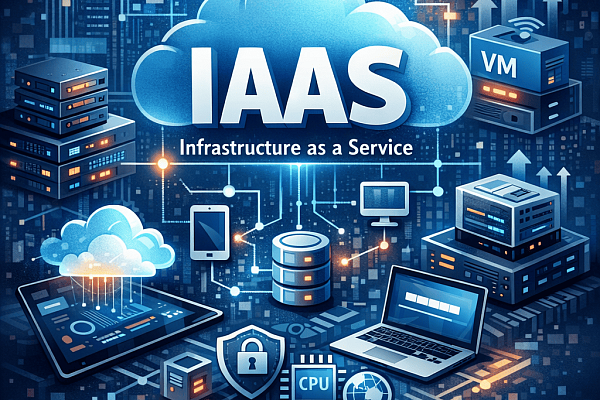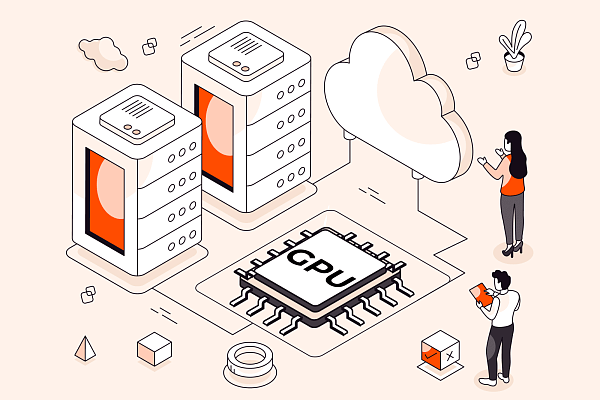While modern cloud solutions and live backups are essential for resilience and recovery, they represent only one layer of a robust data protection strategy.
The ultimate safeguard for your most critical information is a cold backup. This method involves storing a copy of your data completely offline. This system is built to be safe from online threats and mistakes, guaranteeing you always have a clean, final copy of your data to restore.
This article will explain how using cold backup can give you the best security for your important information.
What is a Cold Backup?
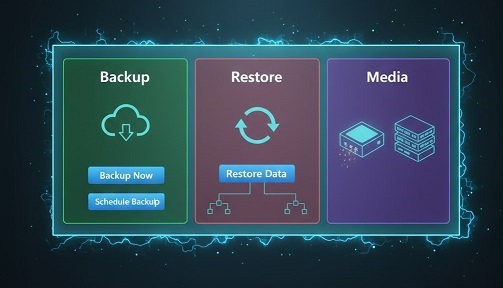
A cold backup is your data's ultimate safety net. Also known as an offline backup, it is a complete copy of your information stored on a physical device—like an external hard drive or tape—that is then completely disconnected from your network, servers, and the internet. Its superpower is isolation, creating a final, untouchable recovery point.
Think of it like protecting your wealth:
- Live Server Data: This is the cash in your wallet—convenient for daily use but vulnerable.
- Synchronized Cloud Drive: This is like your checking account—accessible and useful, but still connected to the system.
- A Cold Backup: This is your gold bullion in a fortified, off-site vault. It's not for daily spending, but it is completely immune to digital threats like ransomware, hacking, or accidental deletion, ensuring your most vital data survives any catastrophe.
How cold backup works in practice
The process is deliberately simple and physical:
- Your data is copied to a device.
- The device is powered down.
- Every connection is severed—network cables are unplugged, and wireless signals like Wi-Fi and Bluetooth are disabled.
- The device is then physically stored in a secure location.
This creates what is known as an "air gap"—a literal void of connectivity. This air-gapped state is what builds an impenetrable barrier, shielding your cold backup from any cyber threat on your network and providing unparalleled security for your business's continuity.
Common mediums used for a cold backup strategy include:
- External Hard Drives (HDDs/SSDs): A cost-effective and widely available option for individuals and small businesses.
- Tape Drives: Despite being an older technology, tape offers a high-capacity, durable, and very cost-effective solution for large-scale enterprise data archiving.
- Optical Discs (e.g., Blu-ray): Useful for long-term, write-once data preservation of specific, critical datasets.
- Removable Storage (e.g., USB Flash Drives): Can be practical for smaller, highly sensitive datasets that require a simple disaster recovery plan.
The unifying principle across all these mediums is the physical disconnection, making cold backup the ultimate safety net in your data protection strategy.
Cold backup vs. hot and warm backups
To understand cold backups, compare them to other common strategies:
- Hot Backup: The system is running and active. Think of a busy office where documents are being copied while people are still editing them. It's fast for recovery but risks capturing errors or inconsistencies.
- Warm Backup: The system is mostly running but paused. Imagine an office where everyone is asked to stop typing for a moment while documents are copied. It offers a balance between speed and stability.
- Cold Backup: The system is completely shut down and offline. This is like locking the original documents in a safe before making copies. It guarantees a perfect, uncorrupted copy but requires downtime.
The challenges and disadvantages of cold backups
While a cold backup provides unparalleled security, it comes with specific trade-offs that must be planned for.
- High Recovery Time Objective (RTO): A cold backup cannot be restored instantly. The RTO can be hours or even days. This involves physically retrieving the drive from its secure off-site storage, transporting it, connecting it to a system, and then performing the restore process. For a critical database that needs to be back online in minutes, this is not feasible. For systems that require rapid restoration, a hybrid approach combining a cold backup for ultimate security with a robust cloud disaster recovery service is the modern best practice.
- Manual Processes & Human Error: This strategy relies on people. An employee must remember to perform the backup, properly disconnect the drive, and store it securely. This manual intervention introduces risk; the task can be forgotten, done incorrectly, or the schedule may be inconsistent, leading to gaps in data protection.
- Data Staleness: Because it is not continuously updated, a cold backup is a snapshot in time. The Recovery Point Objective (RPO) is determined by how recently the backup was made. If you perform a cold backup every Friday and a disaster strikes on Thursday, you have lost a full week of data.
- Physical Storage and Security Risks: The media itself is a physical asset and vulnerable to new threats. An external hard drive can be stolen, damaged in a fire or flood, or simply degrade over time. Mitigating this requires a disciplined disaster recovery plan involving fireproof safes and/or geographically separate off-site locations.
When should you implement a cold backup?
Given its trade-offs, a cold backup is not for every dataset. It is a strategic tool best suited for protecting specific types of high-value information.
- Financial Records and Legal Documents: Protect sensitive archives like annual financial statements, signed contracts, or tax documents. These files are critical but are not edited daily.
- Intellectual Property and Source Code: Essential business data like source code and product designs are frequent targets for hackers. An air-gapped backup keeps a secure, offline copy safe from any network-based attack.
- Long-Term Archives for Compliance: Industries like healthcare and legal often have mandates to retain records for 7+ years. Cold backup on tape or optical media provides a durable and secure method for this long-term data preservation.
- As Part of a 3-2-1 Backup Strategy: The gold standard for data protection, the 3-2-1 rule (3 total copies, on 2 different media, with 1 copy off-site and offline) is perfectly completed by a cold backup.The 'off-site' copy can often be efficiently managed through a secure cloud backup service, while the cold backup fulfills the crucial 'offline' requirement, creating a resilient and multi-layered defense
Conclusion
In summary, a cold backup is a fundamental component of a complete data security strategy. It is not for everyday recovery, but for ensuring ultimate protection.
By maintaining an offline, unconnected copy of your most critical data, you create a final, secure recovery point that is immune to cyberattacks. To ensure your vital information is truly safe, you should evaluate your current backup plan and integrate a cold backup as your essential, final layer of defense.