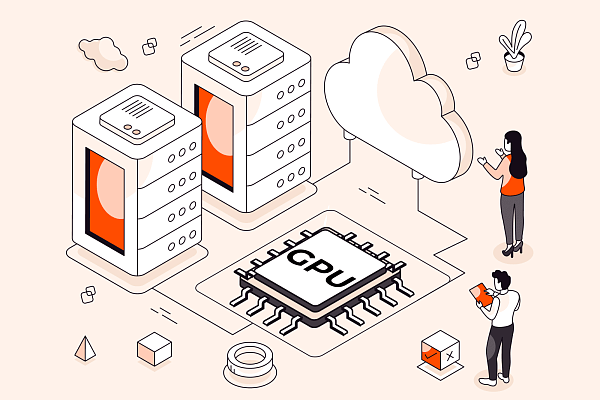Microsoft 365 is a cloud-based productivity suite used by organizations to streamline workflows, secure data, and enable collaboration. While both the Business and Enterprise plans share core tools such as Word, Excel, Teams and OneDrive, they differ in terms of scalability, advanced features and compliance frameworks. Let's analyze the differences with real-world scenarios to clarify which plan fits your organization’s specific needs.
Features & Use Cases
Microsoft 365 Business focuses on productivity essentials for SMBs. It includes:
- Office Apps: Desktop + mobile versions of Word, Excel, PowerPoint.
- Collaboration: Teams, SharePoint (limited sites), OneDrive (1 TB/user).
- Security: Basic MDM (Mobile Device Management), anti-phishing.
Real-world example: A 50-person architecture firm uses Business Premium ($22/user). Employees use Teams to collaborate on AutoCAD files, OneDrive to share proposals, and Endpoint Manager to manage device encryption. The IT team likes the simplicity, but lacks tools to automate invoice approvals or analyse project budgets.
Microsoft 365 Enterprise adds enterprise-grade scalability:
- Advanced analytics: Power BI Pro for real-time dashboards.
- Custom workflows: Power Apps for building no-code tools (such as inventory trackers)
- Compliance: eDiscovery for legal discovery, Customer Lockbox for data access control.
Real-world example: A global pharmaceutical company uses E5 ($57/user). Their compliance team uses Advanced eDiscovery to meet FDA audit requirements. Sales teams use Dynamics 365 integration to track customer interactions, while finance uses Power Automate to automatically process vendor payments.
Pricing
Business plans are cost effective but limited to 300 users:
-
Basic ($6): Web-only applications, Exchange email, 1TB of storage.
-
Standard ($12.50): Desktop applications, Teams, SharePoint.
-
Premium ($22): Adds Azure AD P1, Intune, Defender.
Enterprise plans scale indefinitely with premium features:
- E3 ($36): Full Office suite, Power BI Pro, basic compliance.
- E5 ($57): Adds Advanced Threat Protection, AI-driven analytics, Cloud PBX.
Deployment scenario: A logistics company with 200 users initially uses Business Premium for endpoint security. After expanding to 500 employees, they hit the 300-user limit and migrate to E3. The move costs $14 more per user, but unlocks unlimited seats, Power BI, and audit logs for cross-border data tracking.
Security & Compliance
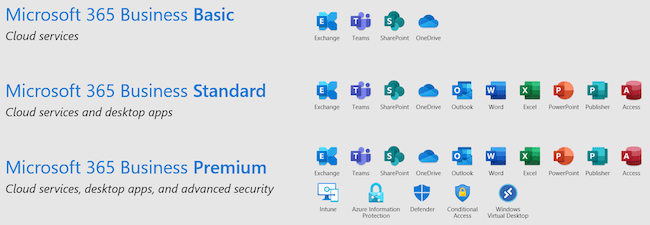
Business:
- Defender for business: Guards against malware/phishing.
- Conditional access: Restricts logins by location/device.
Enterprise:
- Defender for the endpoint: Endpoint Detection & Response (EDR) for zero-day attacks.
- Customer Lockbox: Ensures Microsoft engineers need permission to access your data.
- Compliance tools: Pre-built templates for regulated industries.
Compliance Example: A 30-person law firm uses Business Premium but struggles to meet client demands for ISO 27001-certified email archiving. Upgrading to E5 enables In-Place Archiving with litigation hold, satisfying compliance without third-party tools.
Support & SLAs
- Business Plans: 99.9% uptime SLA, 8/5 phone/web support. Downtime credits apply only if uptime drops below 99%.
- Enterprise Plans: 99.9% uptime + financially backed SLAs for critical services (e.g., Exchange Online). 24/7 support with <1-hour response for “critical” outages.
Deployment Scenario: A retail chain using Enterprise E5 experiences a Teams outage during Black Friday. Microsoft's priority team resolves it in 45 minutes, triggering a 50% service credit. A competitor on Business Standard waits 4 hours for resolution and receives no compensation.
Real-Life Decision Drivers
When to choose Business:
-
Startups that need Teams + Office apps under $15/user.
-
Local businesses without complex compliance requirements.
-
Businesses with seasonal staff (monthly billing available).
When to choose Enterprise:
-
Mergers requiring unified communications for 10k+ users.
-
Healthcare providers.
-
Manufacturers needing IoT data analysis via Power BI.
Conclusion
Microsoft 365 Business is for SMBs that prioritise affordability and simplicity. Enterprise is non-negotiable for large organisations that require tight compliance, custom automation, and granular control. For IT leaders, the choice comes down to three questions:
-
Number of users: Will you exceed 300 within 12 months?
-
Regulatory requirements: Are you in the healthcare/financial sector?
-
Custom workflows: Need to automate processes beyond Teams/SharePoint?
Make the wrong choice and you could face costly migrations or regulatory fines. Make the right choice and scalability becomes easy.