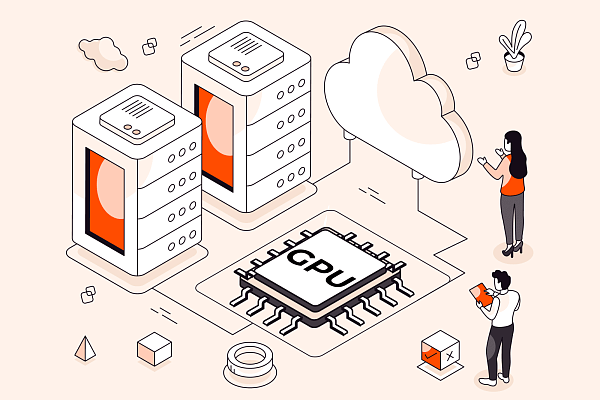With cloud computing, your data lives on internet-connected servers. Whether it’s documents, applications, or entire systems, everything stays accessible online, ready to use from your laptop, phone, or tablet. All you need is an internet connection.
Essentially, cloud-based services include anything you can access online. They’re designed for simplicity. No complex setups, just seamless access across all your gadgets. Take OneDrive, for example: you can store files, apps, or even entire systems there, and access data from anywhere.
Types of Cloud Computing
Not all clouds are created equal. Depending on what you need, there are three main models.
IaaS (Infrastructure as a Service)
-
Provides virtual servers, storage, and networking on demand.
-
The user manages the operating systems, apps, and security while the provider handles hardware.
-
Best for projects that need to scale up or down fast, like e-commerce sites or data-heavy applications.
PaaS (Platform as a Service)
-
Developers focus on code while the provider handles servers, databases, and scaling.
-
No wasting time configuring backend systems.
-
Examples: Heroku, Google App Engine, AWS Elastic Beanstalk.
SaaS (Software as a Service)
-
Ready-to-use apps accessed via the internet, usually by subscription.
-
No installation or updates — just log in and use it.
-
Examples: Gmail, Slack, Zoom, Salesforce.
Each service in the cloud designed for specific needs:
IaaS = Full control (for IT teams who manage infrastructure).
PaaS = Faster development (for developers who just want to deploy code).
SaaS = Simplicity (for users who need apps, not servers).
Which cloud is right for you?
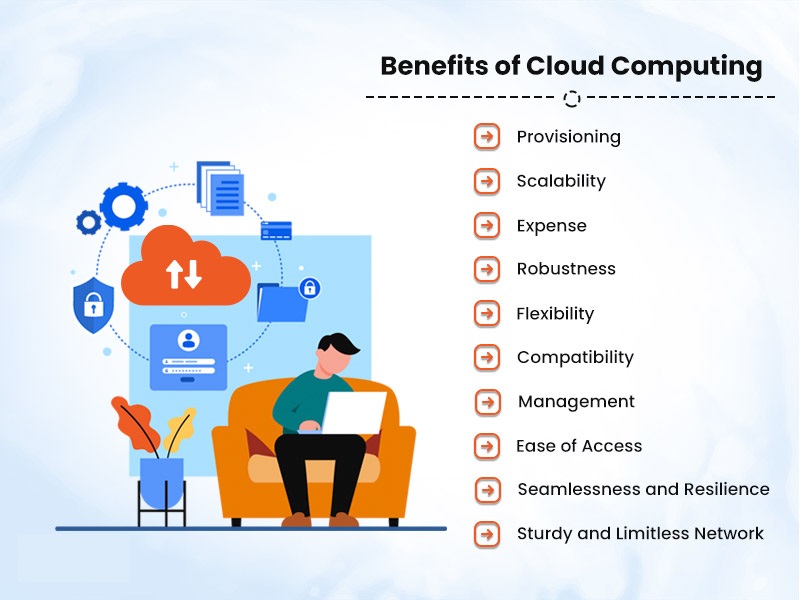
Public Cloud
In a nutshell, public cloud is like an office space where you only pay for the desks you actually use. Since everyone shares the same underlying infrastructure, it's incredibly cost-effective. You no longer have to worry about server maintenance issues while enjoying the flexibility of resources. This is perfect for startups with limited budgets or businesses experiencing fluctuating traffic, such as a small online store that becomes extremely popular during the holiday season. However, there is a trade-off: you don't have complete control over the security settings - this responsibility primarily falls on the provider. This makes it less suitable for sectors like healthcare or finance where data protection is crucial.
Private Cloud
A private cloud is exclusively for one organization, whether it is hosted in-house or by an external provider. It offers top-tier security and full control. The solution is designed for industries handling sensitive data—like banks securing financial records or hospitals protecting patient info. Private cloud is more expensive, but worth it when privacy is non-negotiable.
Hybrid Cloud
Hybrid clouds give you the best of both worlds—public cloud flexibility and private cloud security. Companies often use the public side for less sensitive tasks (like hosting a website or marketing tools) while keeping critical operations (financial data, employee records) locked down in a private cloud.Real-world example:
How this works in reality
Take a national retail chain, for instance. Their customer-facing storefront and app run on public cloud servers that automatically expand during Black Friday. Meanwhile, all the sensitive stuff - credit card numbers, sales trends, and warehouse logistics – stays isolated in their private cloud
This balanced approach gives them the best of both worlds: budget-friendly scalability where it counts, and ironclad security where it matters.
Applications of cloud technologies
Cloud computing has changed the game across almost every industry, revolutionizing how businesses work. These days, even small startups can go toe-to-toe with big corporations thanks to the ability to leverage advanced infrastructure without the need for substantial upfront investments.
Here are key use cases of cloud computing:
1. Data Storage
Cloud storage offers virtually unlimited capacity. Companies use it to:
-
Maintain customer databases
-
Run accounting software and CRM
-
Enable remote work through secure file access
-
Automate backups
2. Collaboration
Cloud tools allow real-time teamwork without local software:
-
Edit documents simultaneously in Google Docs or Microsoft 365
-
Manage projects via Trello or Asana
-
Share designs in Figma with distributed teams
3. AI & Big Data
Cloud platforms power data-heavy tasks:
-
Train machine learning models (e.g., using GPU-accelerated cloud servers for faster training)
-
Process millions of transactions for fraud detection
-
Analyze customer behavior (like Netflix's recommendation engine)
4. Education
Cloud solutions modernize learning:
-
Host online courses on EdTech platforms
-
Power virtual classrooms
-
Store textbooks and assignments
How to adopt the cloud
Migrating to the cloud requires careful planning and execution. Here is an overview of the process:
Assess Business Needs
Identifying why cloud adoption makes sense. The drivers include cost savings, scalability, or improved agility. However, not all workloads are suitable for the cloud — some legacy systems may perform better on-premises. Conduct a feasibility study to determine which applications are cloud-ready.
Evaluate Readiness
Before migrating, assess your IT environment. Categorize workloads into the following types:
-
Retire: Outdated or redundant systems.
-
Retain: Apps with dependencies that prevent cloud migration.
-
Migrate: Workloads suitable for the cloud.
Streamlining your infrastructure beforehand simplifies the transition.
Choose a Cloud Strategy
Select a deployment model based on your needs. Public cloud is ideal for non-sensitive workloads, while private cloud is best for industries with strict compliance requirements. If you want to balance security and flexibility, consider a hybrid solution that combines on-premises and cloud resources.
Design the Cloud Environment
Building cloud infrastructure requires deep technical expertise. You will need to:
-
Networking: Properly configure VPCs, subnets, and connections to optimize performance
-
Security: Implement robust encryption, IAM policies, and continuous monitoring
-
Disaster Recovery: Set up reliable backups and failover systems
Each of these tasks involves complex configurations and ongoing management. For most organizations, partnering with an experienced cloud provider is the smarter choice. They offer ready-made solutions and implement these critical components correctly from the start, saving you time and reducing risks.