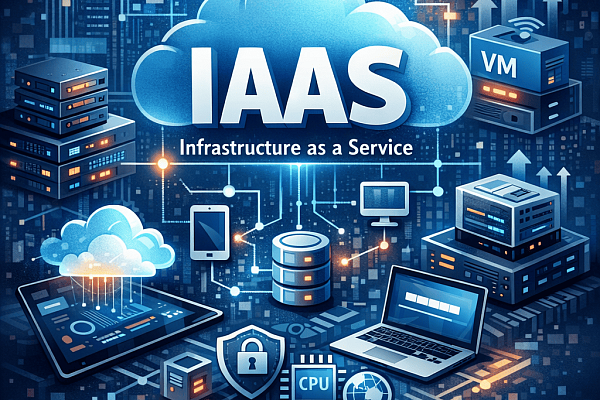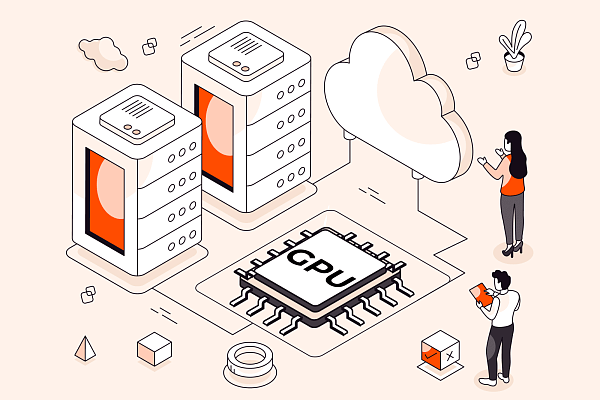You get an email from your 'bank' asking you to verify a suspicious login. It looks real, the logo is perfect, and there is a sense of urgency. The pressure to act now feels immediate. However, one wrong click could empty your account. This is phishing, and it is more sophisticated than ever.
This is not a simple spam email, but a calculated form of social engineering. These attacks prey on human traits like trust in established brands, fear of consequences, and the desire to be helpful. All it takes for a cyberattack to succeed is one mistaken click on a cleverly disguised message.
In this guide, we will demystify phishing. You will learn what it is, how to spot the red flags in any message, the critical steps to take if you get caught, and the best practices to fortify your digital defenses.
By the end of this article, you will have the confidence to navigate your inbox and messages safely, turning from potential prey into a vigilant gatekeeper of your own personal data.
What is Phishing?
In simple terms, it is a con artist's game played online. Think of it like fishing. Scammers cast a wide net with thousands of fraudulent emails, texts, and messages. This is the bait. They then wait for someone to take the bait by clicking a malicious link or opening a dangerous attachment.
The scale is staggering – according to a report by SlashNext, there are over 33 million phishing attacks launched every day, making it the most common form of cybercrime.
The goal of these attacks is to steal something valuable. This includes:
- Stealing login credentials for your email, bank, or social media accounts.
- Installing malware or ransomware that can lock your files or spy on you.
- Gaining access to corporate networks to steal sensitive company data.
- Committing identity theft by collecting your personal information.
Seven Types of Phishing Attacks
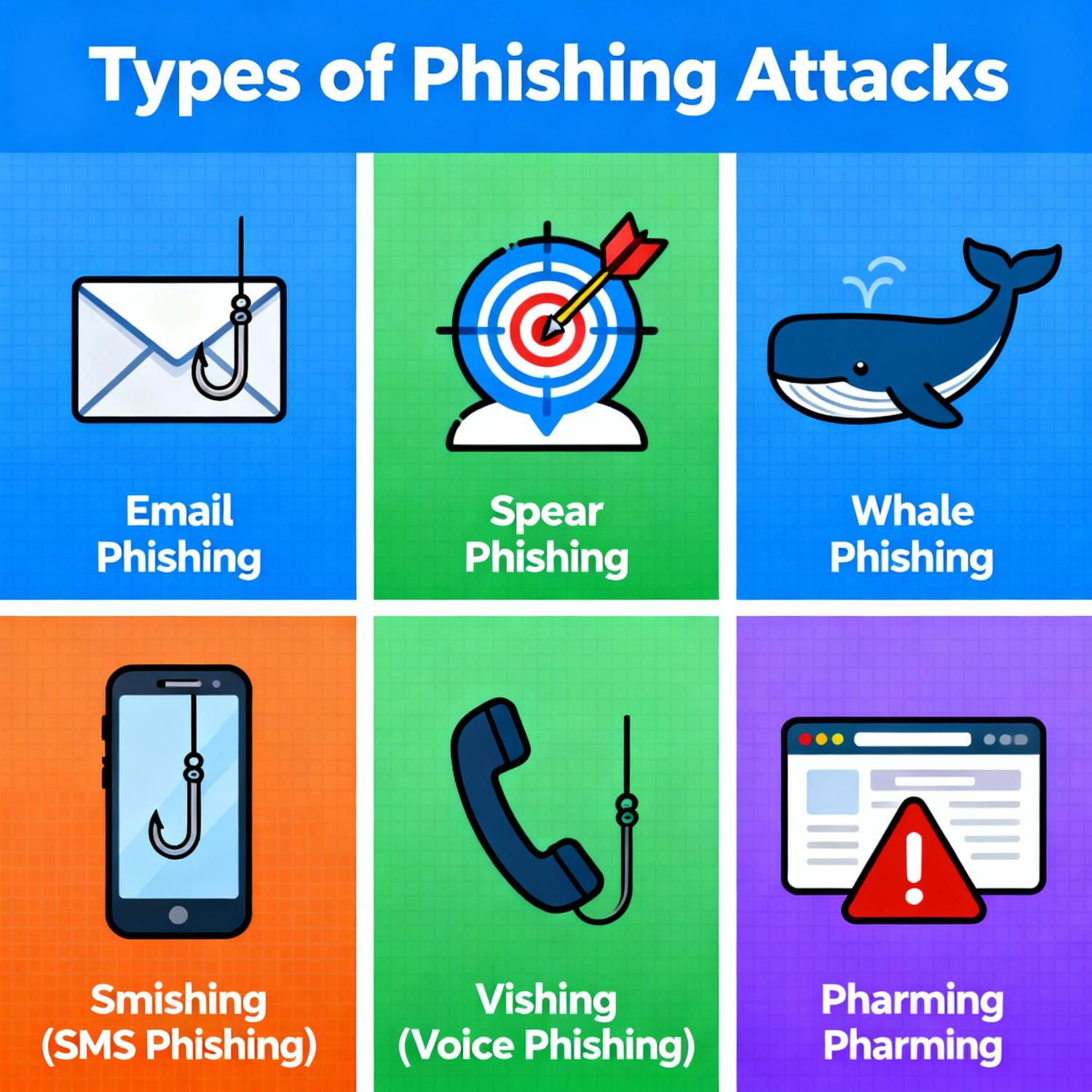
Scammers have a full toolbox of deceptive tactics, each designed for a specific context.
1. Email Phishing
This involves bulk emails pretending to be from trusted senders like banks or shipping companies, urging you to click a link to a fake website.
2. Spear Phishing
This is a highly targeted and far more dangerous version of email phishing. The attacker researches their victim and crafts a personalized email, perhaps posing as the CEO to request an urgent wire transfer.
3. Smishing (SMS Phishing)
This is phishing via text message. You might get a text that says, "We suspect fraud on your account. Tap here to secure it," with a link to a fake login page designed to steal your credentials.
4. Vishing (Voice Phishing)
A scam conducted entirely over the phone. The caller often uses caller ID spoofing to appear as a legitimate entity to trick you into revealing your password or credit card number.
5. Angler Phishing
This attack happens on social media. Scammers create fake customer service accounts for major brands. When you complain about a service, they reply from the fake account, asking you to send personal details or click a link to "resolve your issue."
6. Pharming
A more technical attack where a user is secretly redirected from a legitimate website to a fraudulent one, even if they typed the correct web address. This is often done by infecting your router or computer with malware.
7. Quishing (QR Code Phishing)
A rising trend where scammers replace legitimate QR codes on posters or parking meters with malicious ones. Scanning the code takes you to a phishing site designed to steal your information, proving that even physical interactions can be a threat.
How to Spot a Phishing Attempt
Once you know what to look for, phishing attempts become easy to spot. Scammers rely on predictable tricks to fool you. Here are the top ten red flags that should make you immediately suspicious of any message.
- A Sense of Urgency or Threat: Messages that create panic, like "Your account will be closed in 24 hours!" or "Urgent action required on your invoice!" are designed to make you act without thinking.
- Generic Greetings: Legitimate companies you do business with will use your name. Be wary of emails that start with "Dear Valued Customer," "Dear User," or "Hello [Your Email Address]."
- Suspicious Sender Address: Always check the sender's email address carefully, not just the display name. Look for slight misspellings of legitimate domains, like service@amaz0n-support.com or security@payp-al.com.
- Poor Grammar and Spelling: Obvious spelling mistakes, awkward phrasing, and bad grammar are major warning signs. Professional organizations have teams that proofread their communications.
- Requests for Sensitive Information: Your bank, email provider, or any other legitimate service will never ask you to confirm your password, Social Security Number, or credit card details via email or text.
- Mismatched URLs: Hover your mouse cursor over any link in an email (without clicking!) to see the actual web address. If the previewed URL looks strange or doesn't match the company's official website, it's a scam.
- Unexpected Attachments: Be extremely cautious about any file attachment you weren't expecting—especially ZIP files or PDFs. These are common ways to deliver malware.
- Too Good to Be True Offers: If you get an email saying "You've won the lottery!" or "Click here for your free $500 gift card!" it's phishing. Delete it immediately.
- Strange Tone or Requests from "Friends": In spear phishing attacks, a hacker may have taken over a colleague's or friend's account. If the message seems "off" or makes an unusual request (like buying gift cards), contact the person another way to verify.
- Spoofed Brand Logos: While logos often look perfect, sometimes they are blurry, low-resolution, or slightly off. Do not let a professional-looking logo alone convince you an email is real.
Best Practices for Preventing Phishing Attacks
In a corporate environment, a phishing attack is a direct threat to business continuity and your company's reputation. Proactive phishing protection is a strategic necessity. Here is a guide to building a resilient human and technical defense.
- Mandate Multi-Factor Authentication (MFA/2FA) Everywhere: This is your most critical layer of defense for corporate data. Enforce MFA on all business-critical applications, especially email, VPNs, and financial systems. Even if credentials are stolen, MFA blocks unauthorized access, effectively neutralizing the vast majority of credential-based attacks.
- Enforce Enterprise-Grade Password Management: Move beyond employees reusing simple passwords. Implement a company-wide password manager. This ensures employees use and store strong, unique passwords for every business account, eliminating the risk of "credential stuffing" across your corporate ecosystem and securing access to sensitive company information.
- Prioritize Patch Management as a Security Protocol: Outdated software is a primary gateway for cyberattacks. Enforce a centralized and rigorous patch management policy. Ensure all employee devices—laptops, phones, and servers—receive timely updates for operating systems, applications, and firmware to close security gaps that phishers exploit.
- Institute a "Zero-Trust" Verification Culture: Empower your employees to challenge unusual requests. Formalize a simple rule: any unusual instruction, especially involving wire transfers or data sharing, must be verified through a secondary, trusted channel. A quick phone call to confirm a "CEO's" email request can prevent a devastating Business Email Compromise (BEC) attack.
- Conduct Continuous Security Awareness Training: A one-time seminar is not enough. Invest in ongoing, simulated phishing training that educates employees on the latest tactics targeting your industry. This transforms your workforce from a vulnerability into your most powerful human firewall, capable of identifying and reporting sophisticated spear-phishing attempts.
Conclusion
In the corporate landscape, phishing is a direct business risk. A single click can lead to devastating data breaches, financial loss, and reputational damage. Protecting the organization requires moving beyond basic awareness to a strategic, layered defense.
Security is a shared duty between the organization providing the tools and employees leveraging them effectively.