The coronavirus pandemic has revealed that many companies are unprepared for the load on IT infrastructure caused by remote employees. Businesses have not paid enough attention to the cloud, while the technology is capable of ensuring continuous operation even in the most critical situations. In this article, we consider the options available to companies that are planning to organize remote work for their employees.
Remote work has become a necessity. First, an organization can move employees to remote work at any time and continue to do business as usual, regardless of global crises like the pandemic. In addition, there are many other business benefits – companies can reduce IT infrastructure maintenance costs, save money on organizing workspaces in the office, and implement advanced information security practices.
Besides, some employees find this format simply more convenient. Often there is even an increase in productivity among remote employees. The survey conducted by Owl labs showed that 23% of the participants would agree to cut their salaries by 10% to work from home all the time.
How to organize remote access for company employees
To be ready to move to a remote working environment, first consider the way your computers will be accessed from home. Today, there are two main technologies for the implementation of virtual desktop solutions:
- Remote Desktop Services (RDS)
- Virtual Desktop Infrastructure (VDI).
While VDI and RDS solutions are two components of desktop virtualization, they do differ in terms of implementation, maintenance and security.
What is RDS
Remote Desktop Services is mainly used in client-server work environments. With this technology, users can run operating systems and programs from a server in a data center while doing everything on their personal device - a laptop, thin-client computer, or smartphone.
With RDS, users share the host operating environment, software, and hardware resources. Applications and data are unified, making it easy for end-users to monitor, install, configure and update. RDS is used to access desktops as well as specific applications.
Benefits of RDS
- Saves time and money on software installation, management, and updates
- Data security. Since your data is in the cloud, any damage to the device will not cause data loss
- Reduced IT maintenance costs
- Opportunity to work remotely using any device (even outdated)
What is VDI
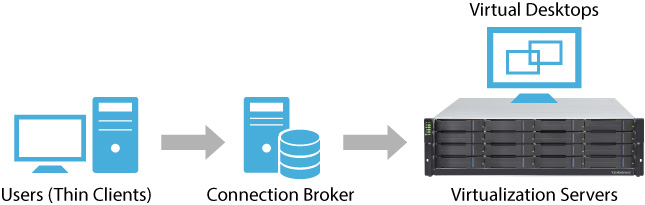
Virtual Desktop Infrastructure involves running the operating system on a networked computer with hardware virtualization. All processes are performed on local hardware, and users do not need a permanent network connection.
The VDI hardware and software complex works according to the following principle: the server with the server OS has images with client operating systems, some of the files of the images are shared, some are separate, and each user has a unique operating system image, with access to it via a thin client.
The thin client has either a special Embedded version of Windows, which provides a connection to the server and works with the OS image stored on the server, or a mini-OS, which is designed to load the hardware and basic drivers, search and connect to the server, and display the virtual desktop on the user's monitor. The same thin client can be used for both VDI and RDS.
VDI virtual machines can be persistent or non-persistent. Persistent desktops with unique applications and user profile information can be set up for different users. Users with admin rights can also install applications. In the case of non-persistent desktops, users are randomly allocated a virtual machine from an existing pool.
Benefits of VDI
- Easy scalability
- Secure data transmission channels
- The flexibility to customize applications for each user
- Minimal requirements for user devices (thin clients, mobile devices).
Knowing the basic principles for VDI implementation you can create a convenient working environment for employees.
Choosing between virtual desktop infrastructure and remote desktop services, keep in mind the key difference between the technologies
- VDI is virtual desktops implemented on individual virtual machines;
- RDS is a technology for organizing virtual desktops within a single OS on a single virtual or dedicated server.
VDI desktop virtualization is beneficial when it is necessary to isolate as many users as possible and there are high confidentiality requirements. RDS, on the other hand, is better for teamwork.
If you have questions about virtual desktops or want to start your cloud journey, contact Cloud4U today. Our engineers are familiar with a variety of cloud solutions and will find the best option for your business.




