Server rental services are directly related to the concept of virtual machines (VMs). In this article we will explain what they are, how they work and why they are such an important part of modern IT infrastructure.
What is a virtual machine?
A virtual machine is a software product that emulates the work of a physical computer. Simply put, it is a virtual computer that functions exactly the same as a physical one. Any number of VMs can run simultaneously on a single physical computer (otherwise known as a host). Each is completely isolated from the others.
Virtualization is pushing the boundaries of IT infrastructure. Software developers, designers, specialists who are planning to switch to another operating system and want to test the chosen solution first, require this solution.
How VMs work
This technology allows you to use resources much more productively. To deploy and manage a VM, you need special software called a hypervisor. It is the basic component of virtualization and sits between the hardware of the real computer and the VM. The hypervisor creates virtual versions of the CPU, RAM, network resources and hard disk to provide the virtual machines with the amount of resources they need. Each gets its own isolated set of these virtual resources based on its current workload.
Importantly, the machines are 100% isolated from each other. This means that each operates as an independent server with its own operating system and applications. The isolation means that the system is stable and failures or other problems on one machine will not affect the others.
Each machine runs with a guest operating system (OS) installed on it, which can be either the same as or different from the host OS. The hypervisor provides virtual resources to the guest operating systems, allowing them to run independently.
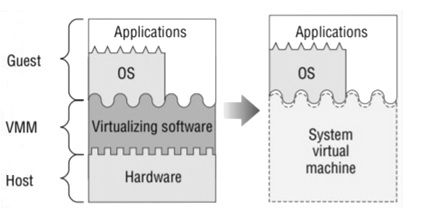
The technology enables easy migration of VMs. Migration between physical servers can even be performed while the machine is running, so there is no need to shut it down. It is also possible to create snapshots - this feature allows you to save the state of the VM at a particular point in time so that you can roll back the system to a previous state if necessary.
Types of virtualization
There are four types of virtualization:
-
Hardware virtualization. This is the use of a hypervisor to deploy VMs on a physical server.
-
Software level, where containers play an important role. They provide an isolated environment for running software and its dependencies. Containers share the same OS kernel, but the file system and network space remain isolated. It is a simpler solution than the previous one.
-
Storage virtualization provides the ability to connect physical data stores into a single virtual data storage. This technology provides abstraction from physical devices and makes storage management easier.
-
Network virtualization enables the virtualization of network resources such as network devices and subnets. It provides abstraction from the physical network infrastructure, simplifying management and increasing flexibility.
Scenarios for using VMs
Vitualization is the foundation of cloud services. It enables cloud providers to deploy virtual machines in the cloud. The solution provides scalability and flexibility of resources.
Here are the main scenarios for using VMs:
You can deploy multiple operating systems on a single PC. This may be necessary if, for example, you have Windows on your primary machine but your software or hardware is incompatible with it. If they are running Linux, you can deploy and run a Linux virtual machine.
If some programs have the potential to affect the performance and stability of the main system, you can test them in a VM. Because of its isolation, the problems will not affect the main system.
Virtual machines can be used to safely run suspicious applications.
It's also a great way to emulate complex environments so you don't have to configure the system from scratch each time. With a VM, you can save your settings and continue working right where you finished the last time.
With virtualization, it is easy to back up an updated operating system and restore it in the event of a disaster.
Benefits of the technology
Virtual machines offer the following benefits
-
Run any number of VMs on a single physical server to optimize computing resources. This reduces the need for a large amount of physical hardware and is more energy efficient than multiple physical servers.
-
Virtual machines are in isolated environments, so a failure in one will not affect the others. This ensures stability and security, reducing the risk of malware spreading and sensitive data being compromised.
Isolation is also useful for building/testing applications as it minimizes the impact on the working environment. -
Virtual machines are easy to create and remove and can be scaled quickly and flexibly to meet your needs. New VMs can be easily added as workloads grow.
-
Enhanced backup and recovery capabilities. Snapshots are supported, allowing you to save the current state of the system. This is useful for preparing backups and recovering from backups in the event of a failure or data loss.
-
Hypervisors dynamically allocate capacity based on current workloads to ensure optimal utilization.
Administrators can centrally manage machines through the virtualization console, making it easy to control and monitor workflows. -
Hypervisors let you migrate VMs between physical servers without stopping them. And disaster recovery is faster with snapshots and backups.
-
Virtual machines are the key element of cloud technology, providing on-demand use of resources in the cloud.
Conclusion
Virtual machines have become the backbone of the modern IT infrastructure, providing flexibility, savings and security. The technology continues to evolve, opening up new opportunities for business development andIT process improvement.




